Once you receive the 100 coins, you will be able to please yourself by sending yourself or your friend a gift!!!
Just follow thoroughly the steps and it will be done within 1 minute.
1) You will need to find your "QR Link" first.
Go to "Add Friend".

2) Invite.

3) Select "Email"

4) Select "Invite"

5) Select Gmail (or Email)
6) Copy the end of your QR Link
Here it is "9sFCegDaAn", copy it.
7) Now Launch jap app. And select the middle icon.
8) Select the 1st tab (100 coins stickers)
9) Select any of the displayed stickers in the list they propose (please note that the last tab is for Line Themes 150 coins).
10) Here I Selected "Little My" (from the Moomins)
Just press on the Pink button.
11) Now you will be able to paste your QR Link code in the empty box
Input your code. Mine is "9sFCegDaAn" (don't input mine, or I will receive your gift).
12) Once the code inputted, press on the Green button.
13) Press on the Green button again.
14) Select TOP.
15) A few days later (1, 2 or 3 days max), you will receive the gift as promised.
N.B: if you ever already have the sticker (purchased or gifted), and that you have mistakenly sent yourself the same sticker, the japanese application will refund you back directly the 100 coins.
ENJOY!!!




















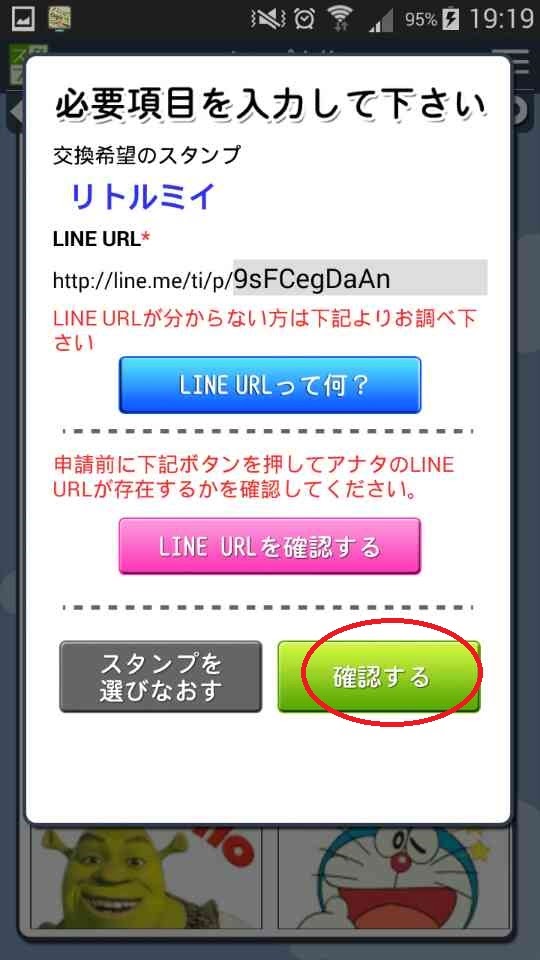



What is the japanese app name
ReplyDeleteスタプレ
Deletenothing shows up...
DeleteWhat is the japanese app name
ReplyDelete